Simbell requires software to operate, this is installed on a suitable laptop and then located in the ringing room where the person using the simulator will be located.
Depending on what you need the simulator to assist you with, there are several options for the software you can use, from the free software that you can download and use that I have written, to fully functional commercial software with moving ringers and the ability to ring complex peals and beyond.
Of course I have made the Simbell hardware as compatible as I can for all of the current software options available to you.
Option 1 : Just a "Bong" for training
“Simbell 16” is a free download, it allows you to ring with up to 16 bells and is the simplest interface you can get. It is extremely reliable and has not required any updates for some time. You can record and use your own bell sounds if you so wish.
NOTE: When installed, you have to assign a sound file to each bell you want to use, Hold Down SHIFT and Left Click the number to get the selection screen. Right Click to set the delay for the bell.

Option 2 : Ringing Methods and Beyond
There are three main commercial applications for learning to ring beyond the basic provision of “a bong” whilst learning or for silent practice.
Each of the options available to you excels in different areas, it is always my recommendation to purchase all three as they are so low cost in terms of software that for about £100 you can have all the options available to you.
I am often asked which is my preference, I predominantly use Virtual Belfry, the reason is that I like the superior graphics, the interface is very simple and the support is superb. Having said that, I also have Abel which is the most prevalent, and Beltower which is the most fully featured and I often switch between them to achieve a particular goal.
The links below will take you their respective websites, there is also a link to my YouTube channel below where you will find lots of videos on setting up and using simulator software, a link to the facebook “simulator users and suppliers” group where you can get more information, and a link to my twitter account for everything “Simbell”
Virtual Belfry
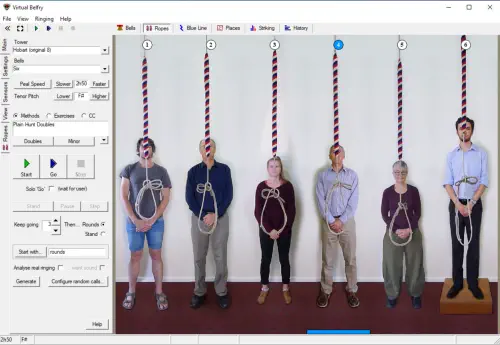
Abel
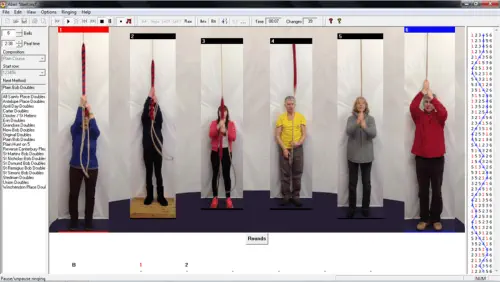
Beltower

Diagnostics
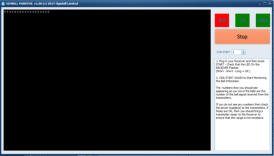
Things go wrong, its a fact of computers so we have created a small diagnostic tool to help identify the problem, download to your PC (Windows Only), unzip and run the program, select the Com Port and click “start”, the screen will then show the bell numbers as they are received and also create trace of the port signals to help with diagnosis.
Microsoft Windows Driver
A lot of computers will have the driver for the receiver already installed, however this is not always the case, if you find that your computer does not recognize the receiver unit, then download this file, unzip and then run the installer ( with the receiver unplugged ) , and you will be ready to go !



